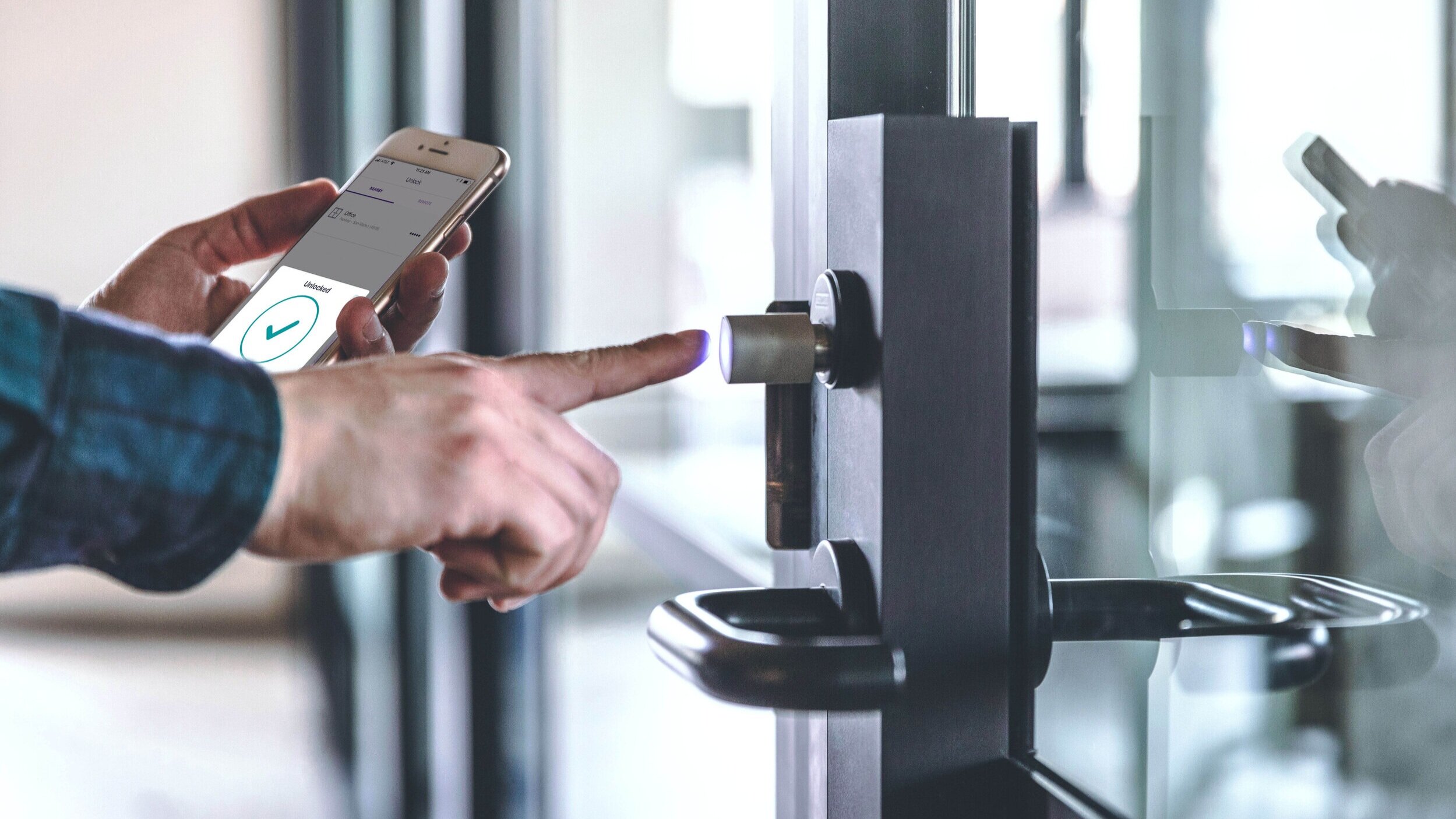
Frequently Asked Questions
Installation
-
Any door can work with Nexkey. Upgrades to the mechanical hardware or door frame may be required in some cases.
-
An install time will vary depending on the number of doors and hardware that needs to be installed. Nexkey’s average time for installations is about 1-4 hours.
-
Yes, when the Nexkey Controller is installed on your main entry door, the keyhole and lock stay untouched. You will still be able to use a physical key to enter therefore follows fire code regulations.
-
Yes, Nexkey will work in parallel with most keycard systems.
App
-
Check out our Admin Onboarding Guide to learn how to send keys to users on your smartphone!
-
Check out our Admin Onboarding Guide to learn how to revoke keys to users on your smartphone! The user will be notified once the key has been revoked.
-
For an iPhone, iPad, iPod Touch you need to have iOS 10.0 or later running, and 5.0 Lollipop or later on an Android device. For temporary access, Nexkey does not require the app. Users without a smartphone can receive key codes via text to unlock the door.
-
Administrators have full control over each key sent to the user. Customize key schedules - only for an hour, during business hours, or ongoing 24/7 use.
-
Yes, Nexkey provides a portal for admins to gain insights into how their space is being accessed and when. Customers can access the dashboard here.
-
Once logged into the Nexkey app, select the 'Keys' tab at the bottom of the screen. Select any door - as an admin - then select the 'activity' tab to see the log. You can also do the same by user in the 'people' tab and then selecting any user.
-
Users can only see their own activity in the log. Admins can see the activity of all users and other admins.
-
If a Nexkey Controller is installed, the door can be unlocked from anywhere. Anyone holding an admin key to the door can unlock it remotely. It is also possible to enable users to remotely unlock a door if needed by creating Groups. Find out how here.
-
Remote unlocking requires the Nexkey Controller to be connected to Wi-Fi. If this feature stopped working, then you may need to reconnect the Controller in your space to the Wi-Fi. Some reasons why remote access could have stopped working:
Controller is not powered. (Try local unlock)
Internet connection isn't working. (Test on computer to check if you have internet)
Wi-Fi connection to the Wi-Fi router is down. (Contact your IT administrator)
The Wi-Fi network name has changed. Watch here.
First, power cycle the controller by unplugging the Nexkey Controller for 30 seconds. If you still cannot remotely unlock, follow this guide which will teach you how to connect your Controller to Wi-Fi in just a few minutes.
-
Scheduling business hours require the Nexkey Controller to be connected to Wi-Fi. If this feature stopped working then you may need to reconnect the Controller in your space to the Wi-Fi. Some reasons why remote access could have stopped working:
Controller is not powered. (Try local unlock)
Business hours are not set up or disabled. (Check in app under 'Settings' - 'Business Hours')
Internet connection isn't working. (Test on computer to check if you have internet)
Wi-Fi connection to the Wi-Fi router is down. (Contact your IT administrator)
First, power cycle the controller by unplugging the Nexkey Controller for 30 seconds. If business hours are still not working, follow this guide which will teach you how to connect your Controller to Wi-Fi in just a few minutes.
-
Yes. You cannot unlock a door using the Nexkey app if your phone isn’t connected to a Wi-Fi or mobile data network.
Hardware
-
Simply, open the app and tap the Core. Wait for the app to say unlocked and open the door. Watch how here.
-
Open the app and simply choose the door you want to open. Wait for the app to say unlocked and open the door. Watch how here.
-
Open the app and simply choose the door you want to open. Wait for the app to say unlocked and open the door. Watch how here.
-
Yes, you can set standard weekly business hours with the Nexkey app under ‘Settings’ for the door you want unlocked. During these hours, the door will unlock automatically and lock when complete.
-
Nexkey devices use nearby signals for local unlocking via the mobile app. For remote access, a Wi-Fi connection can be used through the Nexkey Controller.
-
Under the ‘Unlock’ screen, long tap the lock - nearby or remote, depending on your location - and simply tap “Lock”. For holidays, switch business hours off in ‘Settings’ screen.
-
Yes! You can remotely unlock any door with a Nexkey Controller in the Nexkey Web Portal by clicking the Remote tab on the left sidebar. Your Controller must be connected to Wi-Fi in order to remotely unlock the door.
-
You can stand around 30 feet away from a door.
