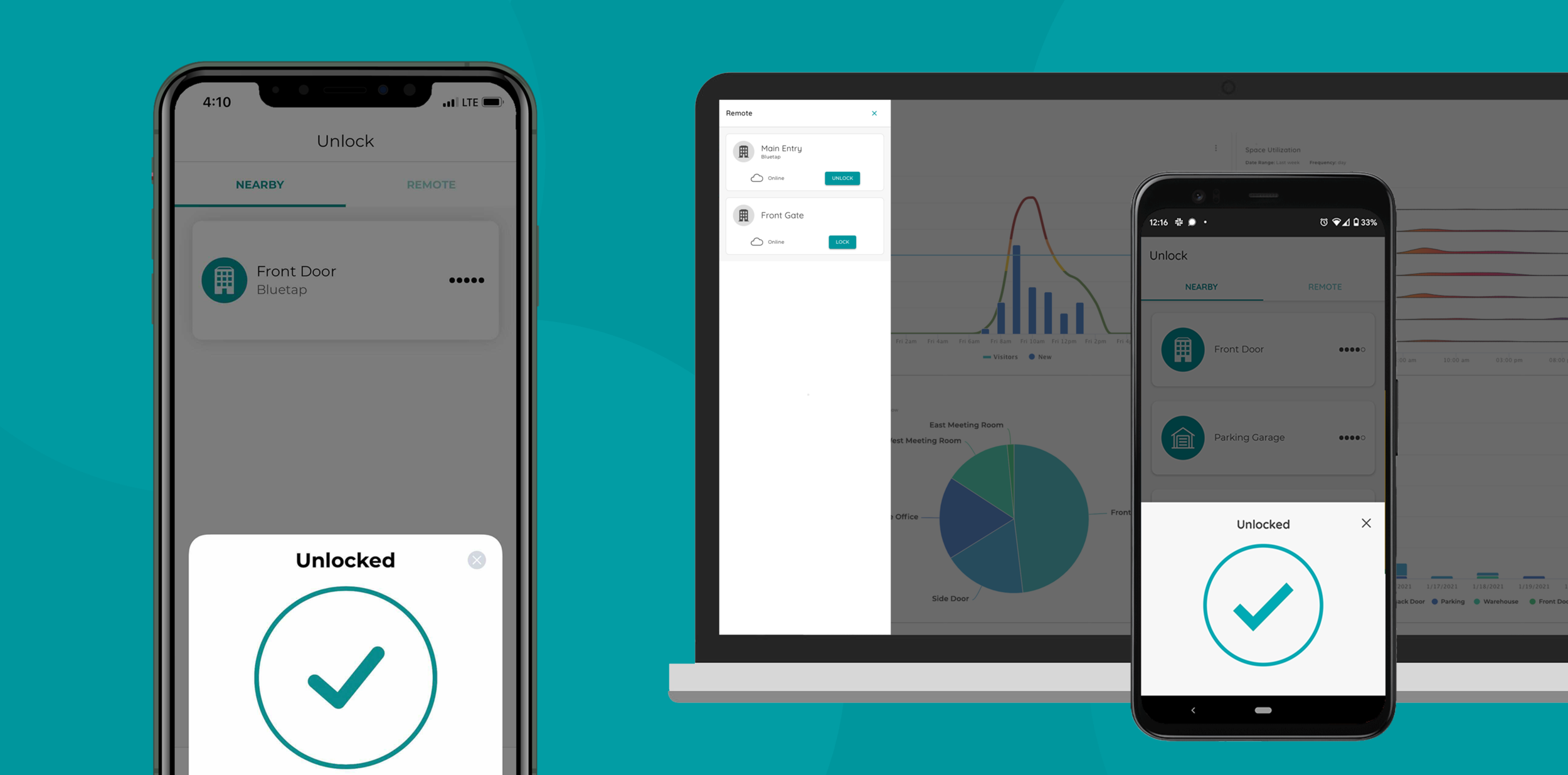We rolled out a new and improved UI update for Nexkey’s mobile app
You may have noticed our iOS and Android mobile apps had a facelift. Our new and improved UI was built for a more intuitive unlocking experience. Opt-in to try it out today!
Over the past few months, we have thought deeply about how we can improve the most used feature of our Nexkey system, unlocking. While our customers have enjoyed the simplicity and ease of unlocking doors with the Nexkey app, we simply thought we could do even better.
This new UI has been built to be more intuitive for users with a fresh, modern look and feel. We believe every user should innately understand how to unlock a door with their phone the first time they open the app to try, and we’re excited to share this UI update to bring that experience to all of our users.
What changes can you expect in this new mobile UI?
To support our goal of completely seamless access, we have implemented the following four major UI improvements in this new app update. These changes are made to both Nexkey’s iOS and Android app.
Card-style keys
Rather than the names of the keys broken up by lines, we have increased the vertical space and designed each key as a card pronounced by a border and shadow to make it stand out.
This enhances our popular feature of intelligently sorting keys by which is closest to the user. Keys are now easier to find within seconds, and the button allows all users to intuitively click to unlock the door.
Transparent user schedules
When a user is sent a key with a schedule, they can now easily see when they have access right on the unlock screen. You can now simply touch the clock on the scheduled key to view the days and times you can gain access.
This transparency will help users understand when the business is open for them to avoid any confusion into why they cannot enter the building.
Different unlock screen for users and admins
Before everyone had the same app experience regardless if they had admin permissions or just a user. Users were able to see features like remote unlocking and key management without the actual ability to remotely unlock the door or send a key. Now if the person does not have admin permissions, they do not see these abilities in the app.
This again is to avoid any confusion on why users don’t have a certain permission, and is a cleaner look.
Unified UI on iOS, Android, and Portal
We wanted to make sure that regardless of whether you open the Nexkey iOS app, Android app, or log in to Nexkey Portal, the UI is consistent. These UI changes unify the Nexkey platform across all devices.
When you log in to Nexkey, it should all feel and look the same, so you instantly know how to use the app. We’re excited our software is now united and looks great.
Why are we changing the UI?
The saying “If it isn’t broken, don’t fix it” comes to mind. Then we remember the state of our industry. Access hasn’t really changed for the last 10 years. Access should be seamless, and it’s innovation and thoughtful UI and UX updates that push mobile access to becoming the new standard.
While most users knew exactly how to unlock the door the second they opened Nexkey’s app, some needed guidance on how to use a key by tapping on the nearby or remote key. Again, access should be intuitive to every single user, so we pulled up our sleeves to make meaningful changes.
We also felt we needed to make a conscious effort for Nexkey UI, from iOS and Android to Portal, to look and feel the same. When you open a Nexkey application, the experience should match, and we delivered that with this new update.
It also doesn’t hurt to make it look more aesthetically pleasing, more modern on par with today’s design style for mobile apps. We hope you love it as much as we do.
Next steps
If you are an iOS user, head to the App Store to download this latest release. For Android users, download the latest app on Google Play. We would also love it if you leave us feedback and tell us why you love using Nexkey, or even what you would like to see next!
We hope you enjoy!