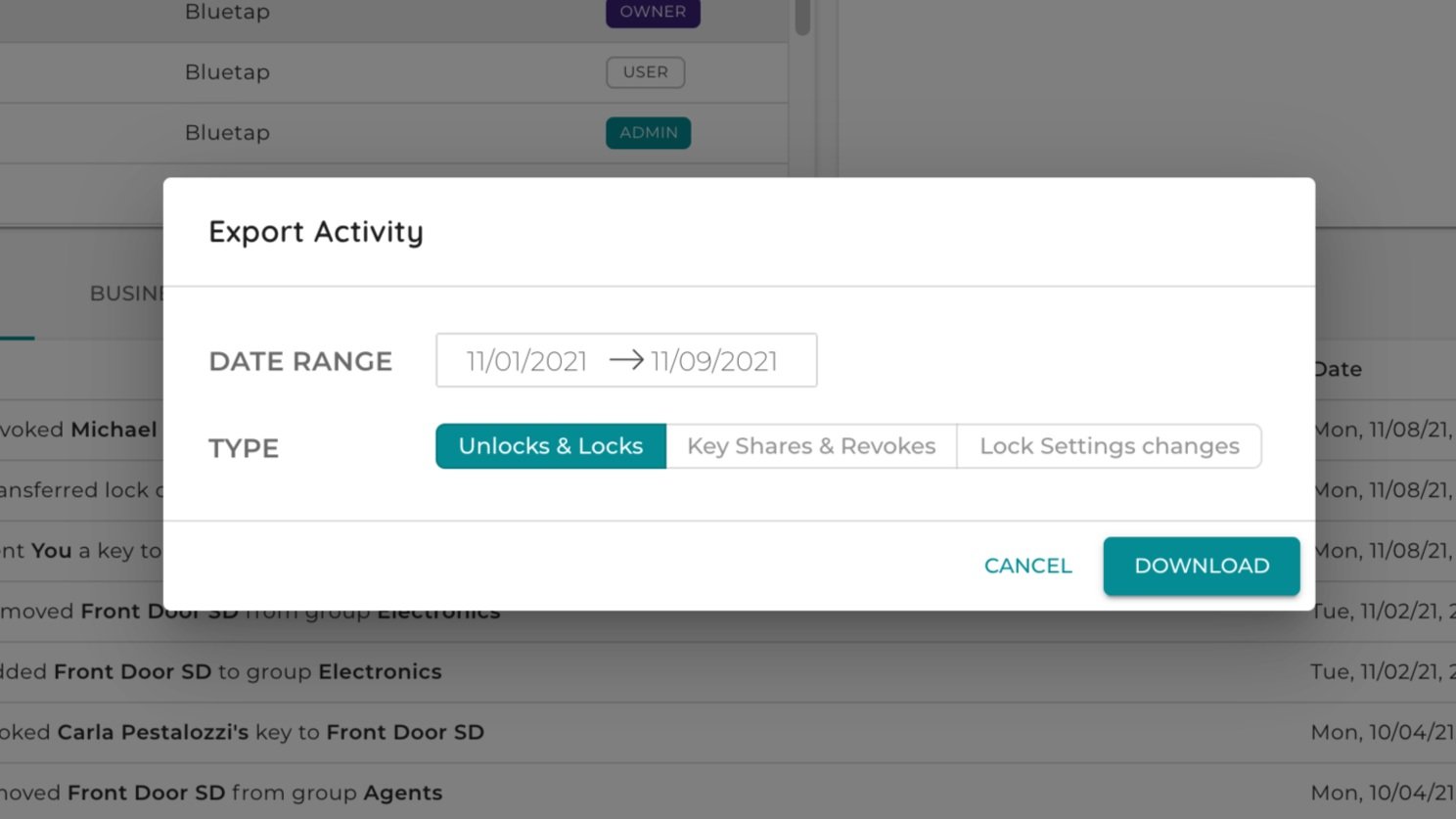Meet Nexkey’s enhanced Portal and audit trail, now download activity for keys, people, and Groups
If you’re not yet using data to make decisions for your business, you should be. We have seen many Nexkey customers use data in Portal around access and space usage to help reduce operational costs, build more efficient business processes, and can even identify and increase revenue opportunities. To stay competitive in this age of digital transformation, having a data-oriented mindset is crucial.
Nexkey provides a lot of valuable data and insights in Nexkey Portal, most importantly being able to understand user behavior and space usage trends through Dashboard reports, and tracking activity with audit trails for keys and groups. We understand how important data is to run an efficient and secure business so we wanted to give you some major improvements.
For our larger accounts who have many different locations, keys, or groups, these updates will really improve day-to-day operations, and help bring this data into other workflows.
Here’s what we did.
Export and download activity events
Alongside tracking unlocks and key shares in real-time through the Nexkey Portal and mobile app, you can now export and download a CSV file for a selected timeframe. The file will include the activity, who performed the unlock or key share, their contact information, and any information on the recipient if applicable.
Why is this important?
COVID outbreaks
Maintaining a safe environment is on top of businesses' minds throughout this pandemic. Even with every protocol in place, COVID-19 can still spread and it’s important to immediately take action to further prevent superspreading.
If you become aware that an outbreak occurs, you can download a list of everyone who accessed your business during the days of exposure to issue additional caution for people to get tested.
This knowledge and transparency can eliminate a full shutdown, reduce associated costs with downtime due to more employees becoming sick or revenue loss with exposed members, and can even save lives.
Smart Billing
For businesses in fitness and coworking, where their space is their product, knowing who came in and when is important for measuring traction and running operations. While you can grant access based on the allowed schedule for each type of membership, some businesses bill by usage.
Download an activity CSV file every day, week, or month to see who accessed your business, meeting rooms, etc. and then bill accordingly. Let’s say you charge by the hour to use a conference room. This file will give you a record that your customers actually used the room they booked.
Security
We never really think there could be employees who steal or get involved with some kind of incident, but it can happen.
Now it’s easy to download a report of exactly who was present to isolate those responsible, victims, or witnesses so that you can come to a resolution.
We actually have seen this data within Nexkey prevent incidents from happening because every individual can be traced back to where the event occurred, providing a secure, safe space for everyone in the organization.
Compliance
This record outside Nexkey can also aid in compliance. Having compliance shows that a business is operating within the standards of our industry and laws of the country. Having a record of who accessed your business, how they got access, and how permissions are stored can help your business when you file for compliance.
Integrate in other workflows
Lastly, having Nexkey activity outside the app allows you to import it into other workflows and applications. Want to email everyone active in the space in the last month? Just download the file for everyone who used their key to easily add them to your email campaign software. Or make an email list to exclude them, to let inactive members know they are missed.
Audit log for Groups
Until now, you were only able to see unlock and group management activity for keys and people. Now we have opened up activity for Groups.
For those who actively use Groups, this will be a game-changer.
Now all tracking and group management is easily found in our mobile app and Portal versus going through activity for each key or individual. You will see when every member of the Group unlocks the door, when people are added to a Group, and when keys are shared to the entire Group.
Overall enhanced performance for Portal
Lastly, we simply made it faster. We added a layer of caching to our application… OK I know, boring. What does that mean? Well, Dashboard reports and activity will load faster. The process of uploading new users will be sped up. Meaning you can quickly get back to all the other important things that need to get done.
The biggest impact will be seen for Nexkey customers who are managing many locations and keys.
We hope you enjoy your new and improved Nexkey Portal experience.
Let us know what you want to see next!